A lot of people got a Kindle this christmas, according to Amazon’s PR and verified by my Twitter feed where half the people I follow seem to have one now. Jayne and I bought each other a Kindle. I thought it might be fun to do a little review and compare the Kindle to the Sony Reader that I have had for more than a year.
I feel a bit decadent having two e-book readers, and it might seem a bit excessive, but then I have two cameras, two mp3 players and two computers which are used for different circumstances so why not?
The big question is whether the concept of an e-book is attractive compared to paper copies. I took the Sony away on holiday this year and found it to be fine. Holidays are when these devices come into their own unless you are only likely to get through one book while you are away. I read Oliver Twist, the first Psmith book, an EE ‘Doc’ Smith novel and a Harry Harrison short story, which would have been a bit much to carry.
The technology used in both devices is E Ink which is not backlit like a computer, phone or tablet screen, making it easier on the eyes – important for longer sessions, and better in bright light. I had no trouble reading in the sunshine.
Why not just stick with books? Well, I do like books, but I’ve now reached the point where I don’t have room for many more. I find it hard to throw old ones away to make room for new ones, and I found it just as easy to read electronically.
Why not just use a laptop, tablet or smartphone? Well, the form factor has a lot to do with it. A phone is too small for comfort and a laptop or tablet isn’t really portable enough, plus there is the advantage of the display technology. The Sony Reader fits in a jacket pocket or a cargo pants pocket.
There might be an argument for having one device that does everything, but I’m a bit old-fashioned. I like having a dedicated and seperate camera, mp3 player, phone and book reader, but that’s how I am.
The big question is why I wanted a Kindle when I already had a Sony. The Kindle is obviously the market leader now, but that has never really affected my decisions before. I have had an mp3 player for at least 10 years now but never had an iPod.
In this case the software had a lot to do with the decision. As they did with their mp3 walkman products, Sony have a nice piece of hardware let down by the software. I have started using some open source software called calibre (it is spelled with a small c) instead, but I am still a bit distrustful of how it handles DRM. I am quite happy to continue downloading classics from Project Gutenberg to the Sony but never really trusted it enough to buy anything for it.
The same issue existed with mp3 players for a while, but it soon became easy to purchase DRM-free content, and until then it was still easy to rip your own CDs. With book readers you can’t just rip your paper books onto a computer so unless you want to be limited to out-of-copyright books you can’t avoid DRM.
So, onto a bit of a comparison between the two machines: a Sony Reader PRS-300 and the Kindle 2011 model AKA the 4th generation Kindle.
In terms of size, they are very similar. The Kindle is a little bit wider than the Sony (about 50mm?) and a little bit taller (about 75mm?) but a little slimmer. It is only a few mm thinner, though it looks more because of the more bezeled edges. The Sony is noticeably heavier though, and the Kindle screen is a lot bigger – about 15mm wider and 2cm taller.
The Sony feels more solid than the Kindle, though neither feels too flimsy. Both have a hard front with a more tactile surface on the back.
In terms of display, both are adequate, but I find the Kindle to be a bit sharper with a better contrast. It just looks that little bit more like paper than the Sony.
The Sony has a standard mini-USB port plus a DC power port. The Kindle just has a (less standard) USB port for charging and data transfer. You can charge the Sony up via the USB port but, in my experience, only from a computer and not from a mains USB charger. I discovered that the hard way on holiday when the battery was running low and the charger sucked the remaining life out of it instead of topping it up.
The Sony comes with a USB cable but not a DC adaptor. The Kindle comes with an extraordinarily long (2-metre) USB cable. The Kindle cable will charge up the machine from a mains adaptor and not suck the battery: that was one of the first things I tested.
When reading I find that the Kindle turns pages faster and starts up faster. The options for changing type size are also better on the Kindle. The Sony only has three sizes that you can toggle between, with quite a frustrating pause before re-rendering. The Kindle has eight font sizes in three different styles, as well as a few extra display options.
The other features which Kindle has that the Sony lacks are the ability to look up words easily and to make notes. Bookmarking is available in both but I have to admit I always found that fiddly on the Sony. The numbered buttons on the Sony are nice. In theory it is quicker than scrolling down, though I kep forgetting about them and scrolling down anyway. The round four-way control on the Sony is a little less fiddly to use as it is much bigger than the square control on the Kindle, but on balance I would rather have the extra couple of centimetres of screen and put up with the smaller button, which is still quite usable.
Really it just works better for me.
I guess the biggest difference between the two is the connectivity. The Sony has no wifi so you have to transfer books by USB. To do that, you download a book from wherever and import it into your library on your PC and then synch that to the device. I really got my knickers in a twist doing this with the Sony software before I finally gave up and moved to an alternative. Even after that there still remains an issue with the device taking its time to be ready afterwards – like it is redoing its index or something.
With the Kindle there are several options. You can still download a book from Project Gutenberg and then transfer it via USB, or you can have anything purchased from Amazon transferred by wifi either from their website or from the Kindle itself.
I have downloaded a couple of old books from PG which worked fine, and also downloaded from Amazon. I bought a book for Jayne’s machine and downloaded a couple of samples for mine. If I decide I want to read the whole thing I can then buy the rest. All very easy, although I am acutely aware that my purchased books could, in theory, disappear if Amazon disappeared. That is a potential issue with any sort of DRM media and I have decided to trust it for this.
There is a bit of a limitation, in that you are tied to Amazon for purchases, which is a new experience for me. Having never had an Apple product I am not used to being tied to one provider. On the other had there is an advantage – all your purchases are backed up in the cloud. If you ever lose the Kindle or break it or upgrade sometime in the future, all the content can be synched to the new machine.
I think I will keep both machines. Any classics I download will go onto both, but my first choice for actually reading them will be the Kindle, especially on holiday when it means Jayne and I can share a charger. The Sony will be kept because there are some file formats it can handle which the Kindle can’t. It is possible to convert them on your PC or by e-mailing them to Amazon, who will convert them and send them by wifi for free, but the conversion can get a bit scrambled if there is any fancy formatting.
The final verdict: despite the better open source credentials of the Sony the Kindle wins for me.
As for the concept, there is a lot of speculation about whether the paper book’s days are numbered. I don’t know about that, what I do know is that a lot of people now have these machines and you can’t use them without reading books (or newspapers or blogs I suppose) and there is a part of me that likes the idea that there is going to be more reading going – surely better for you than playing Angry Birds or watching Eastenders on the daily commute.




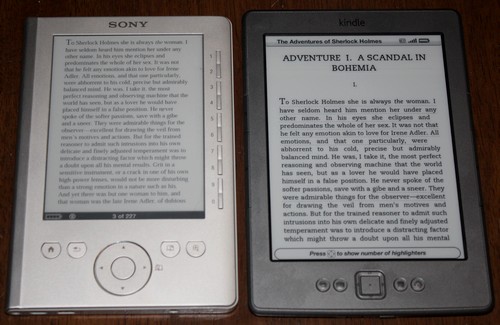
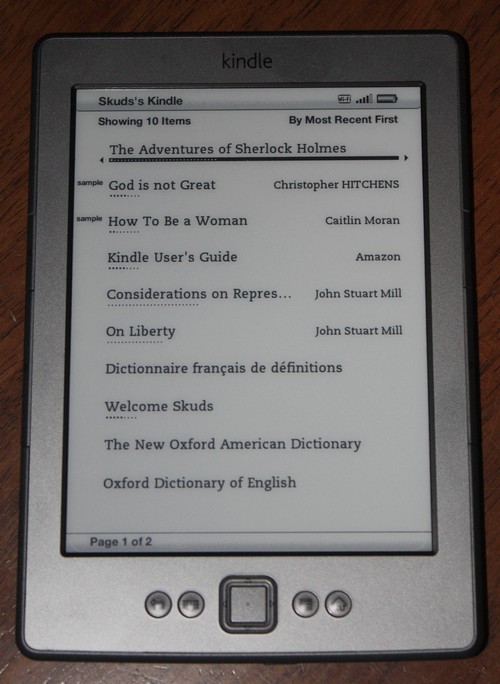
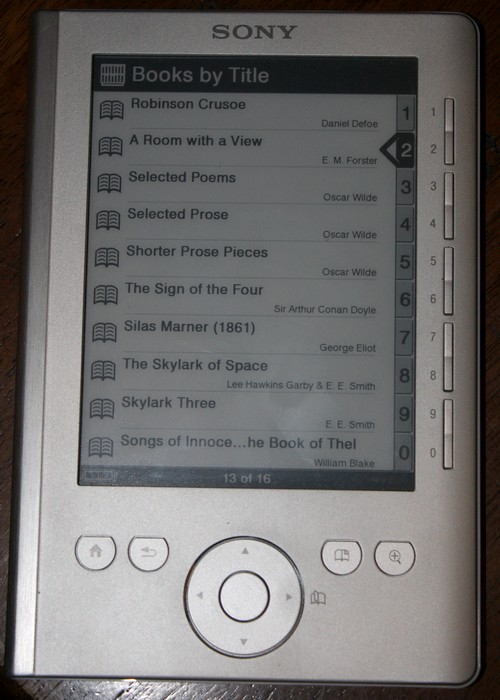

My initial reaction is to say that you are comparing a 4th generation Kindle with a 1st generation Sony. The newer ones do have touch screen, note-taking ability and dictionaries (in english and four european languages). I do agree about the charger though – unless you use the official Sony charger you will have problems charging via the mains.
I’m waiting to see what the own-brand model is we are bringing in next year. If it looks really good I’ll start justifying myself for the expense….
True, there is a newer Sony – though mine is still more or less a current model.
The newer one does address some things like the variety of font sizes, dictionaries, and notations. It also has a larger screen.
It has a few features the Kindle doesn’t like audio and built-in translation dictionaries. I think a better battery life too, though it is a bit heavier.
For me Sony poisoned the well with their crappy software. After the Net Walkman I gave them the benefit of the doubt, but after getting stung a second time I’m a bit wary of them until they employ some better SW engineers.
The clincher is that I don’t really like touch screens.
A think got add is that with the Calibre software, you can get plugins that will translate from the Amazon azw format to a more open format that the Sony’s can read.
I do prefer the clearer, crisper display on Kindle, having said that the later Sony models have improved the displays and the key thing to me is I don’t want to be tied to Amazon. It’s the same reason I didn’t get an Ipod but got (like you) a device that can play every other format.
As you can imagine, I did a lot of soul-searching before opting for something so proprietory, and its nice to also have something that will read the formats a Kindle can’t. Of course those formats can be converted to AZW or MOBI for the Kindle, so it works both ways.
Not sure if calibre can convert AZW files legally though – not if they are ones you paid money for.